Application Service > Maps > Console User Guide
To use service, the Maps Service must be enabled. Then, the Maps, Search, and Navigate APIs become available.
This document describes how to enable or disable service on NHN Cloud Console and check statistics.
Enable Service
To use the Maps Service, go to Select Services and click Application Service > Maps.
Check URL & Appkey
With a service enabled, the URL and appkey, which are automatically created, become available on URL & Appkey.
URL and appkeys serve as URI to call Maps API (Maps, Search, and Navigate).
Check API Statistics
You may check statistics on API calls by the hour, day, or month for each Maps API details. Statistics are updated at every 10 minutes.
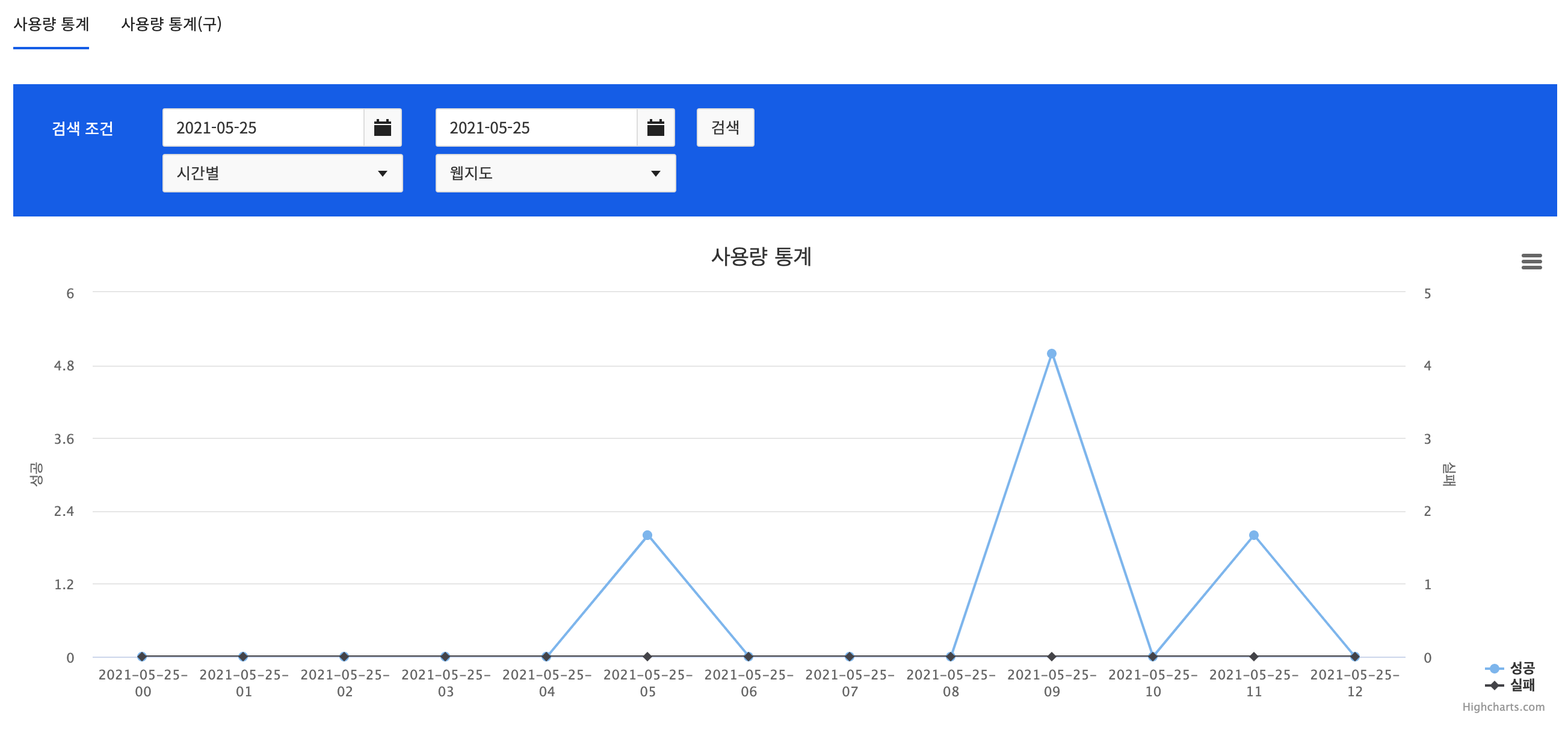
Search Codes by Type
As a search option for the integrated search API, available codes can be found by type.

Disable Service
To disable the Maps service, go to console and click the Select Project > Project Settings > Disable Service button.